Danielle Geller
Welcome
Hello, Danielle Geller, and welcome to Wikisource! Thank you for joining the project. I hope you like the place and decide to stay. Here are a few good links for newcomers:
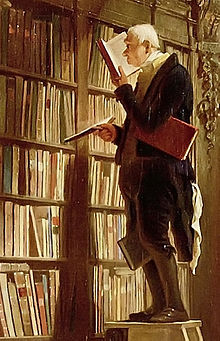
You may be interested in participating in
Add the code {{active projects}}, {{PotM}} or {{CotW}} to your page for current wikisource projects.
You can put a brief description of your interests on your user page and contributions to another Wikimedia project, such as Wikipedia and Commons.
I hope you enjoy contributing to Wikisource, the library that is free for everyone to use! In discussions, please "sign" your comments using four tildes (~~~~); this will automatically produce your IP address (or username if you're logged in) and the date. If you need help, ask me on my talk page, or ask your question here (click edit) and place {{helpme}} before your question.
Again, welcome! :-) Dominic (talk) 18:00, 22 July 2012 (UTC)
Response to: Tables across page breaks. edit
| “ | Hi! I noticed you had fixed a couple pages I had done (thanks!), but then the most recent page you worked on, the table heading isn't rendering correctly. The numbers for A.D. are in reverse order (9, 8, 7 ->) instead of (1, 2, 3 ->). I'm pretty new and wasn't really sure how to resolve it. | ” |
—Danielle Geller | ||
- Hello, Danielle.
- Well spotted! The mistake was entirely mine (cut-and-paste error from a prior page), complicated by the fact that the following two pages have not yet been proofread (and would both eventually also be incorporated into the cross-page table, I anticipate.)
- In short, here is the edit I performed to (I hope!) fix the page.
- The entire edit takes place in the "page-header" area, so it is quite easy to miss (worse yet, it is in the region scrolled out of the box when you start to edit the page.) The theory is that by repeating the table headers (and footers) each page can look like the book scan, but eventually this:
- should show the joined-up table pieces, more suited to displaying in, say, an ebook.
- A couple of notes:
- Because the tables are pretty big it will take a fair while for that last page to load, so please be patient.
- You will need to scroll down more than 50% of the entire page, until [120] (the page before the mistake) appears on the left margin.
- Please don't expect the display to look "right" (yet!) until the two pages not yet proofread have been treated (at present only the BC table is visible, because the AD table is still not complete, at least so far as this view is concerned.)
- If any part of my clumsy wording above needs clarification, here is the "official" reference for cross-page tables!
- Help:Page_breaks#Tables_across_page_breaks
- Hope any of this helps. MODCHK (talk) 05:00, 21 August 2012 (UTC)
- Help:Page_breaks#Tables_across_page_breaks