Template:Chess diagram
| a | b | c | d | e | f | g | h | ||
| 8 | 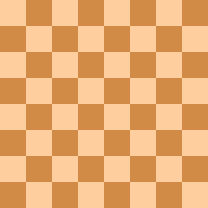 | 8 | |||||||
| 7 | 7 | ||||||||
| 6 | 6 | ||||||||
| 5 | 5 | ||||||||
| 4 | 4 | ||||||||
| 3 | 3 | ||||||||
| 2 | 2 | ||||||||
| 1 | 1 | ||||||||
| a | b | c | d | e | f | g | h | ||
| This template uses Lua: |
Syntax
editThere are several standard chess diagram templates:
- Template:Chess diagram (square size 26x26 px)
- At Wikipedia
- w:Template:Chess diagram small (square size 22x22 px)
- w:Template:Chess diagram 4x4 (square size 26x26 px)
- w:Template:Chess diagram 4x5 (square size 26x26 px)
- w:Template:Chess diagram 5x5 (square size 26x26 px)
- w:Template:Chess diagram 5x6 (square size 26x26 px)
- w:Template:Chess diagram 6x6 (square size 26x26 px)
- w:Template:Chess diagram 8x10 (Capablanca chess square size 26x26 px)
- w:Template:Chess diagram 8x12 (square size 26x26 px)
- w:Template:Chess diagram 9x9 (square size 26x26 px)
- w:Template:Chess diagram 10x10 (square size 26x26 px)
There are also templates for chess variants:
- w:Template:Alice chess diagram (Alice chess, square size 22x22 px)
- w:Template:Bughouse chess diagram (Bughouse chess, square size 22x22 px)
- w:Template:Omega Chess diagram (Omega Chess with 10x10 board + 4 corners, 22x22 px)
- w:Template:Raumschach diagram (5x5x5 board for Three-dimensional chess, 22x22 px)
The syntax is basically the same for all of them.
{{Chess diagram
| <alignment> (param #1)
| <header> (#2)
| size =
| numbers =
| letters =
| <a8> | <b8> | ... | <h8> (#3 to ...
| <a7> | <b7> | ... | <h7>
...
| <a1> | <b1> | ... | <h1> ( ... #66)
| <footer> (#67)
| reverse =
}}
When the chess board is 8x8, there is an alternative syntax (see #Alternative way to place the pieces: FEN below):
{{Chess diagram
| fen =
| align =
| clear =
| header =
| footer =
| size =
| numbers =
| letters =
| reverse =
}}
Parameters:
<alignment>– defines horizontal alignment (floating) of the whole table, must betrightortleft(or nothing)<header>– the text which appears above the diagram, may be empty;size- specifies the size of each square in pixels, the default is 26.numbers- specifies whether the rows are numbered. Options are: left, right, both (default) or neither.letters- specifies whether the columns are lettered. Options are: top, bottom, both (default) or neither.<a8>, <b8>, ... <h1>– define corresponding squares of the chessboard, see below;<footer>– the text which appears beneath the diagram, may be empty; optional – can be left out (currently not in the other templates)
A square is defined by the name of piece or empty parameter. The names of the pieces are those given in algebraic notation:
There are also some fairy chess pieces available:
![]()
![]()
![]()
![]()
![]()



 a = archbishop (knight+bishop compound)
a = archbishop (knight+bishop compound)


 c = chancellor (knight+rook compound)
c = chancellor (knight+rook compound)


 f = inverted king
f = inverted king


 g = inverted queen
g = inverted queen


 m = inverted rook
m = inverted rook


 j(e) = inverted bishop
j(e) = inverted bishop


 N(s) = inverted knight
N(s) = inverted knight


 h = inverted pawn
h = inverted pawn


 z = champion (for Omega Chess)
z = champion (for Omega Chess)


 w = wizard (for Omega Chess)
w = wizard (for Omega Chess)


 t = fool (for Omega Chess)
t = fool (for Omega Chess)
These letters are combined with either "l" for Light=White, or "d" for Dark=Black. So "kl" is White's king, and "nd" is Black's knight.
An empty square is written either using underscores, spaces, or nothing at all. Two spaces are recommended.
You can also use "xx" for a black cross, "ox" for a white cross, "xo" for a black circle on an empty square or "oo" for a white one.
When showing movement directions on the board, arrows are available

 ul = up & left
ul = up & left
 ua = up
ua = up
 ur = up & right
ur = up & right
 la = left
la = left
 lr = left & right
lr = left & right
 ud = up & down
ud = up & down
 ra = right
ra = right
 dl = down & left
dl = down & left
 da = down
da = down
 dr = down & right
dr = down & right
Numbers can also be added to squares by using "x0" for 0, "x1" for 1, "x2" for 2, ..., "x9" for 9.
Examples
editIn the following examples the rows and columns are numbered. Because any text between "|=" and the next "|" is ignored, numbers and letters can be added without affecting output.
Standard diagram
editThis diagram is recommended for common use as a main diagram in the articles on chess openings, endings, games, positions etc. See the corresponding code below.
{{Chess diagram
| tright
|
|rd|nd|bd|qd|kd|bd|nd|rd
|pd|pd|pd|pd| |pd|pd|pd
| | | | | | | |
| | | | |pd| | |
| | | | |pl|pl| |
| | | | | | | |
|pl|pl|pl|pl| | |pl|pl
|rl|nl|bl|ql|kl|bl|nl|rl
| The King's Gambit
}}
Diagram with both captions
editIt may be convenient to use this in the articles on chess problems. Please note that in the header and footer you can use bolds or italics. You can also use <br> to break the lines.
{{Chess diagram
| tright
| '''W. Langstaff''', ''Chess Amateur'' 1922
| | | | |kd| | |rd
| | | | | | | |
| | | | | |bl| |pl
| | | |rl| |kl|pd|pl
| | | | | | | |
| | | | | | | |
| | | | | | | |
| | | | | | | |
| '''Mate in two.''' <br> This problem uses ''partial retrograde analysis'' method.
}}
Diagram without captions
editSee the corresponding code below. If you don't want the captions, just remove them, but don't delete the second "|" pipe character for the caption above; it is possible to delete the last pipe for the longer caption below.
The diagram floats to the left to illustrate the use of the first parameter.
{{Chess diagram
| tleft
|
| | | | | | | |
| | | | | | | |
| |xx|xo|xx| | | |
| | |pl| | | | |
| | | | | |xo| |
| | | | |xx|xo|xx|
| | | | | |pl| |
| | | | | | | |
}}
Movement example
editThis can be used to show how pieces move.
{{Chess diagram
| tleft
|
| | |ua| | | | |
| | |ua| | | | |
|la|la|rd|ra|ra|ra|ra|ra
| | |da| | | | |
| | |da| |ul|ua|ur|
| | |da| |la|kl|ra|
| | |da| |dl|da|dr|
| | |da| | | | |
|Example showing how white king can move
any direction, but only one square, while
black rook can move any number of squares
but only up and down, and right and left.
}}
{{Chess diagram
| tright
|
| |ul| |ua| |ur| |
| | |ul|ua|ur| | |
|la|la|la|ql|ra|ra|ra|ra
| | |dl|da|dr| | |
| |dl| |da| |dr| |
|dl| | |da| | |dr|
| | | |da| | | |dr
| | | |da| | | |
}}
In the board on the right, it is shown that the white queen can go any distance in any of these directions.
Another method for the rook example:
{{Chess diagram
| tleft
|
| | | | | | | |
| | |ud| | | | |
| |lr|rd|lr| | | |
| | |ud| | | | |
| | | | |ul|ua|ur|
| | | | |la|kl|ra|
| | | | |dl|da|dr|
| | | | | | | |
}}
Alternative way to place the pieces: FEN
edit{{Chess diagram|fen=rnbqkbnr/pppppppp/8/8/8/8/PPPPPPPP/RNBQKBNR|align=tleft}}
It is possible to populate the board using Forsyth–Edwards Notation, instead of positional parameters.
To do this, the "fen" parameter is used. For instance, this is the opening board of a chess game, defined using the "fen" parameter "rnbqkbnr/pppppppp/8/8/8/8/PPPPPPPP/RNBQKBNR":
{{Chess diagram|fen=rnbqkbnr/acfghzwt/8/8/8/8/ACFGHZWT/RNBQKBNR|align=tleft}}
It is also possible to show "fairy" pieces using the FEN notation. However, because the FEN notation uses uppercase and lowercase to denote the color of the piece, it is not possible to display the inverted knight fairy piece (denoted by "N") using the fen parameter. Here is a board where the pawns are replaced by fairy pieces:
Only 8x8 boards can use the "fen" parameter. For other size boards, positional parameters should be used.
Displaying the board from the Black's point of view
edit{{Chess diagram|fen=rnbqkbnr/pppppppp/8/8/8/8/PPPPPPPP/RNBQKBNR|align=tleft|reverse=true}}
The "reverse=true" parameter causes the board to be shown from Black's point of view, that is, with the h8 square at lower-left corner, and a1 at the upper-right. This works for all sizes of the normal chessboard template, but not for the Alice, Bughouse, Omega, or Raumschach templates. Here, the same FEN notation as in the previous example produces a board with Black's starting position at the bottom.
See also
edit- w:Template:Chess position, alternative template no longer in use